Web



Features
- CPU load
- Average load
- Memory usage
- System uptime and startup time
- File system mounts (and disk usage)
- Disk I/O statistics
- Network interfaces
- Network traffic statistics
- Process list
- Process details
Dashboard

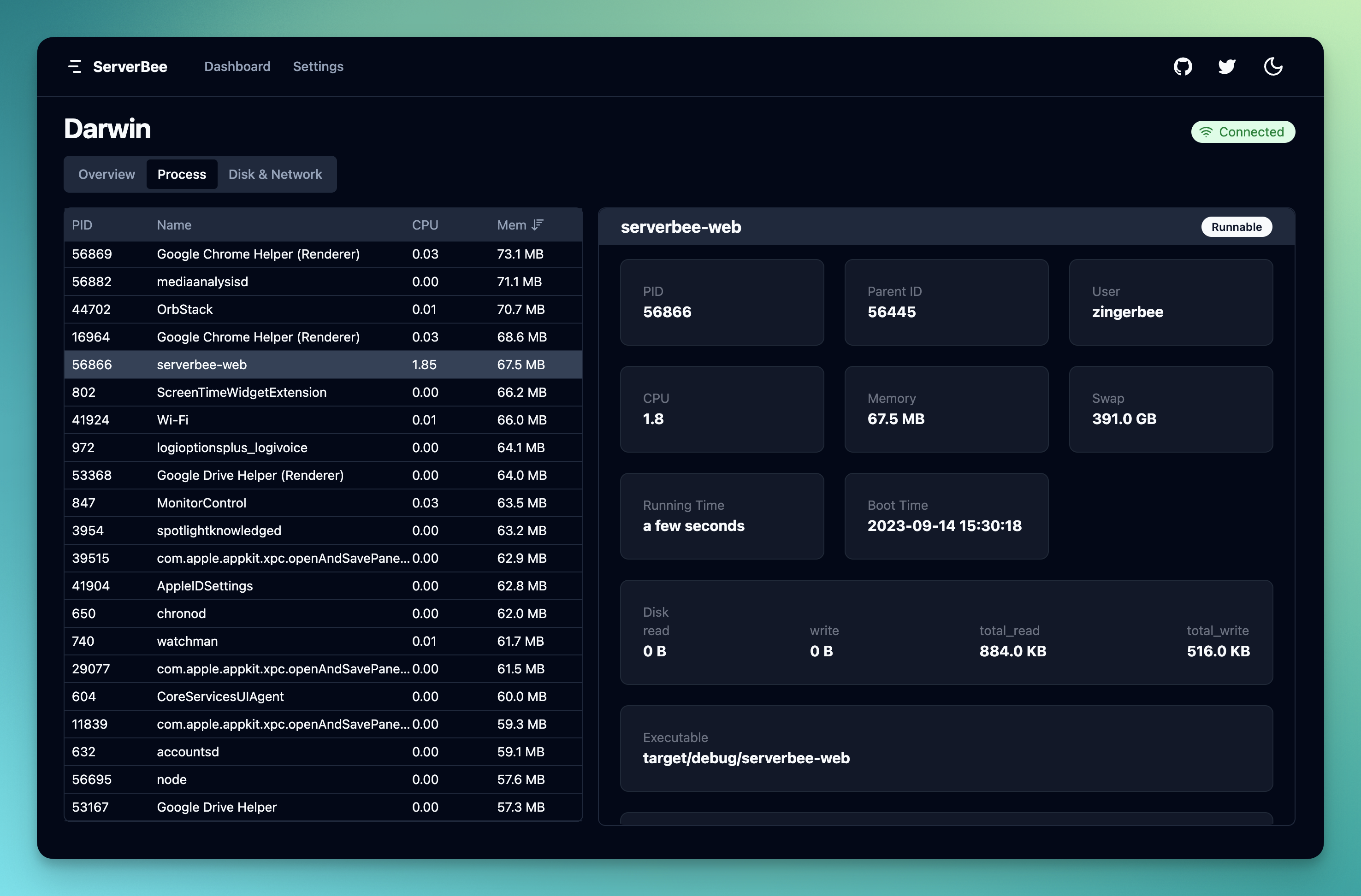
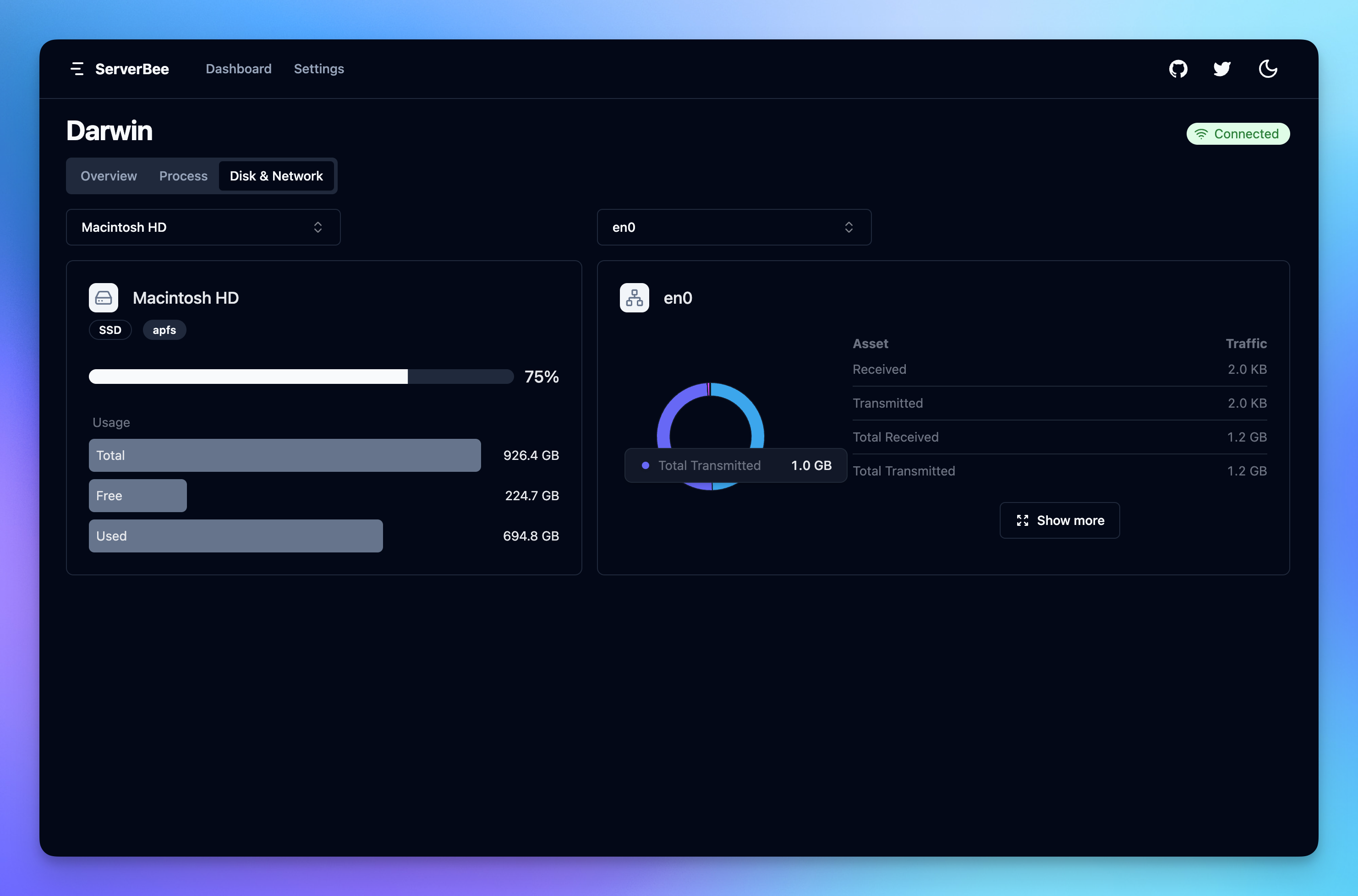
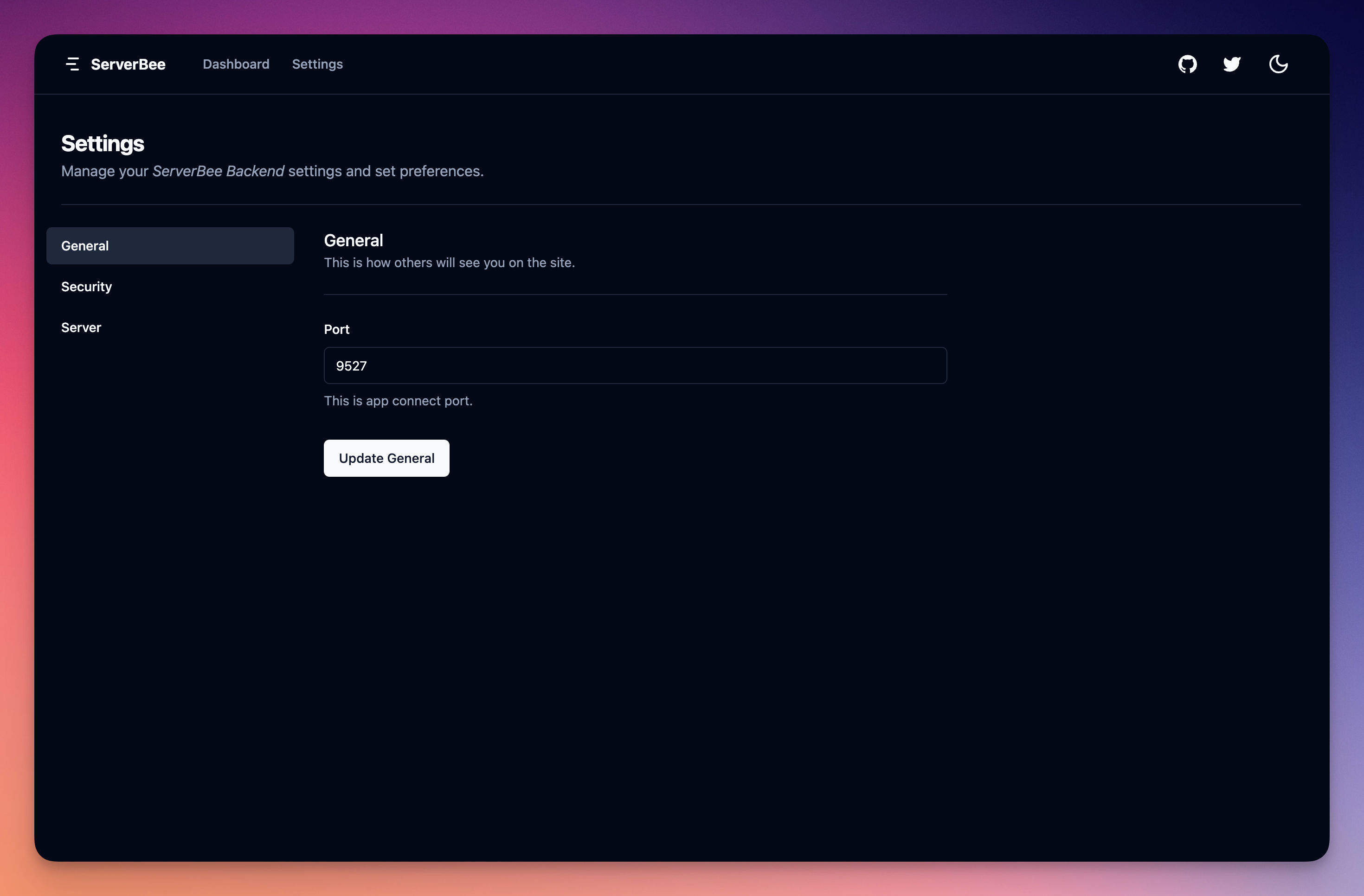
Installation
Docker (Recommended for Synology, QTS, Unraid, PVE, Openwrt)
For detailed tutorial, please visit the documentation link 👉 Docker (opens in a new tab)
docker run -d \
-v /proc:/proc \
-v /dev:/dev \
-v /sys:/sys \
-v /etc:/etc \
-v /run/media:/run/media \
-v /sys/class/net:/sys/class/net \
--privileged=true \
--restart unless-stopped \
--network=host \
--name=serverbee-web \
zingerbee/serverbee-web -p 9527Replace 9527 with any port you want.
Linux、Windows、MacOS
Navigate to GitHub Releases (opens in a new tab) to download the serverbee-web compressed package for the corresponding platform. After decompression, you can run the serverbee-web binary file.
Tips
Dashboard address
The Dashboard address is http://ip:port, the default port is 9527
First login
After the first installation, fill in the token arbitrarily, which is the Token (admin password), which can be modified under the /settings/security route later
Forgot password
You can query the token under localhost
curl http://localhost:9527/local/config/appThe response is as follows:
{
"success": true,
"data": {
"token": "token"
}
}More Settings
Use a Custom Port
./serverbee-web -p 8081Configuration related API
The following interfaces can only be accessed from localhost
View all configurations
curl http://localhost:9527/local/configThe response is as follows:
{
"success": true,
"data": {
"web_server": {
"port": 9527
},
"server": {
"token": "token",
"host": "serverhub.app",
"disable_ssl": false
},
"app": {
"token": "token"
}
}
}View web_server config
Related configuration of web server, including port number
curl http://localhost:9527/local/config/web_serverThe response is as follows:
{
"success": true,
"data": {
"port": 9527
}
}Update the web_server configuration
curl -X POST -H "Content-Type: application/json" -d '{"port": 9527}' http://127.0.0.1:9527/local/config/web_serverThe response is as follows:
{
"success": true
}View app config
App-related configurations, including communication keys
curl http://localhost:9527/local/config/appThe response is as follows:
{
"success": true,
"data": {
"token": "token"
}
}Update app config
curl -X POST -H "Content-Type: application/json" -d '{"token": "newToken"}' http://localhost:9527/local/config/appThe response is as follows:
{
"success": true
}View server config
Server related configuration, including communication key, server address, whether to disable SSL
curl http://localhost:9527/local/config/serverThe response is as follows:
{
"success": true,
"data": {
"token": "token",
"host": "serverhub.app",
"disable_ssl": false
}
}Update server config
curl -X POST -H "Content-Type: application/json" -d '{"token": "newToken", "host": "serverhub.app", "disable_ssl": false}' http://127.0.0.1:9527/local/config/serverThe response is as follows:
{
"success": true
}Compile from Source Code
1. Build the front-end source code
Need to install nodejs, pnpm
pnpm -C view install
pnpm -C view buildThe build product is in the view/dist directory
2. Build web, deploy module source code
Need to install rust
cargo build --bin serverbee-web --releaseThen you can find the executable file serverbee-web in target/release.